Way from station Želivského (Blue dots)
The shortest way from the undergroud (station „Želivského“, green line A) is through the „U vinohradské nemocnice“ street. At the end of this street you will see a main entrance to the Faculty Hospital Královské Vinohrady („Fakultní nemocnice Královské Vinohrady“ in the map), you will go through the compound and in the right corner is located the Third Faculty of Medicine („3. lékařská fakulta UK“ in the map).
Way from station Kubánské náměstí (Green dots)
The best way how to get from dormitory Hostivař to the Third Faculty of Medicine Charles University – address Ruská 87, Prague 10) is tram ride No 22. Exit - Kubanske námesti (Cuban square) station. Then walk on the street name Litevska to the end of the street. Turn to the left and follow the street Ruská. After about 200m you can see the gray building and it is your goal, our Third Faculty of Medicine (look at the map).
Please notice that although the faculty and the hospital are nearby, they have different adresses:
Charles University in Prague, Third Faculty of Medicine, Ruská 87, Prague 10 - Erasmus office is located in building B of the faculty, 3rd floor, room nr 308
Faculty Hospital Kralovske Vinohrady, Šrobárova 50, Prague 10
Prague metro
The nearest station to the faculty is „Želivského“ or „Strašnická“.
Vinohrady health care compound
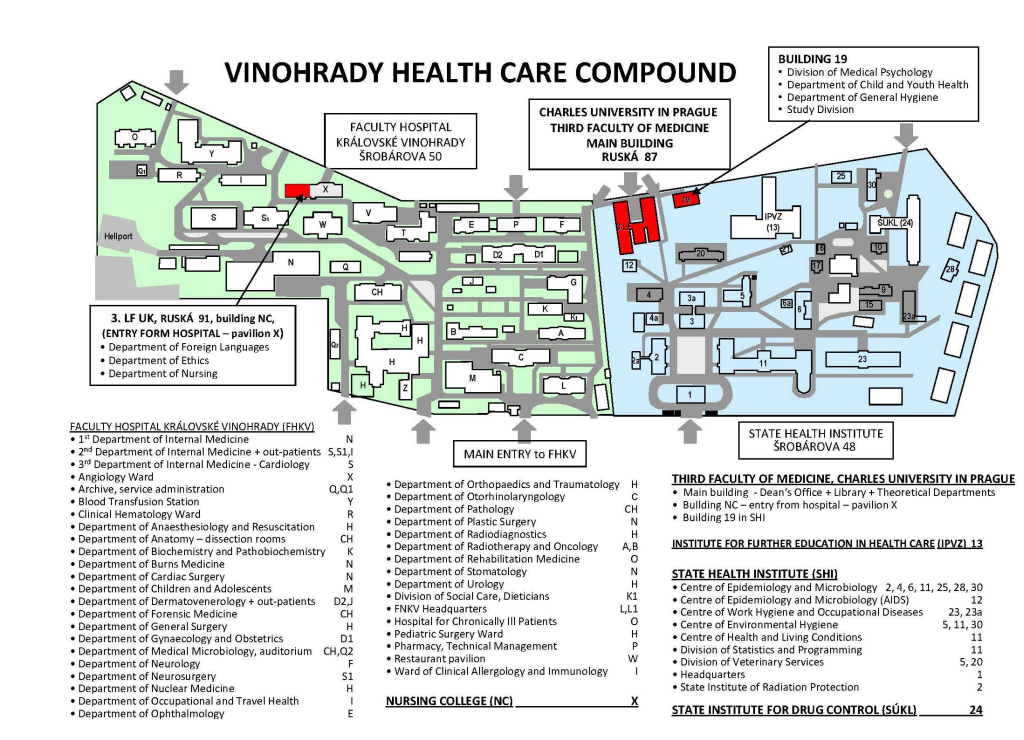
National Institute of Mental Health (NÚDZ/NIMH/Klecany)
Almost all Psychiatry classes take place in the National Institute of Mental Health in town Klecany near to Prague.
Address: Topolová 748, Klecany Map
More information you can find in the presentation: Information
Institute for Mother and Child Care (ÚPMD)
Some classes related to Gynaecology and Obstetrics and all classes of Neonatology take place here.
Address: Podolské nábřeží 157, Prague 4-Podolí Map
Transport: tram station „Podolska vodarna“
Central Military Hospital (ÚVN)
A part of ORL course is realized in Central Military Hospital.
Address: U Vojenské nemocnice 1200, Prague 6 Map
Transport: tram and bus station „Vojenska nemocnice“, bus station „U Vojenske nemocnice“
Faculty Thomayer Hospital (FTN)
Some classes of Neurology and practices in the field Child Surgery and Traumatology take place in the Faculty Thomayer Hospital in Prague 4-Krc.
Address: Vídeňská 800, Prague 4-Krč Map Compound
Transport: bus station „Nemocnice Krc“ - buses from the metro „Kacerov“
Faculty Bulovka Hospital (Bulovka)
Classes of the subject Infection and Geographic Medicine take place in the Faculty Bulovka Hospital in Prague 8-Liben. Also some classes of Paediatrics take place here.
Address: Budínova 67/2, Prague 8-Libeň Map Compound
Transport: bus stop „Nemocnice Bulovka“, tram stop „Bulovka“
Department of Normal, Pathological and Clinical Physiology (Karlov)
Some classes related to Physiology take place in the Department of Normal, Pathological and Clinical Physiology in Prague 2-Karlov.
Address: Ke Karlovu 4, Praha 2 Map
Transport: metro I.P.Pavlova, bus stop „Dětská nemocnice Karlov“
How to find the classroom
Journey planner
Entry into the building
The entrance door into the faculty building is equipped with an electronic lock. This door tends to be locked whilst the guards are not present at their station when on night-time and weekend inspection patrols. You can open this lock by placing a valid Charles University student ID card on the card reader device. This card reader is located on the pillar to the left of the door (a small white box with a blue diode). To leave the building, place your student ID card on the card reader located on the wall to the right of the guardhouse. If everything is in order, a green diode will flash shortly after you place your student ID card on the card reader, the reader will emit a short beep and the door will then open.
If the reader flashes red and emits a long whistle sound, your card is not registered in the electronic system controlling the lock. Should this occur, contact an officer of the Computer Centre. If the reader does not respond to your card – i.e. the blue diode remains on, the chip inside your card is probably damaged and you need to contact the Card Issuing Centre (for information go to http://www.cuni.cz/UK-2763.html to arrange for a card replacement.
Study room No. 222
Access: every day, including Saturdays and Sundays when the school is open.
Study room of the Department of Pharmacology (room No. 523)
Access: daily, except during classes and on Saturdays and Sundays
You need the following: A password set up for the CAS, so that you can print using SafeQ.
This room has 16 computers equipped with an MS Windows operating system.
Information about the Centre of Scientific Information of the Third Faculty of Medicine (CSI), the operation of the library and lending office, the library's web catalogue, and services and other activities can be found on the faculty's website by clicking through to Workplace – Centre of Scientific Information. Up-to-date information and offers are published in the VNS magazine and on the website.
The library and the study room with unrestricted selection are located on the ground floor of the Dean's Office in the left wing at the end of the hallway (close to the buffet room). By passing through the entrance door you enter the borrowing protocol, where documents are borrowed and returned via the computer system. By going through the electronic turnstile, which is operated by a Charles University student ID card, you will pass to the freely accessible storage area and into the study room with unrestricted selection, where you can borrow books for home study or to read in the study room.
The use of the library and the study room is conditional on your registration at the library. To register, all you need is to present your record of examination results or confirmation of study, fill in an application form and familiarise yourself with the rules (Lending Rules of the CSI of the Third Faculty of Medicine). This registration is valid for one academic year only. It must be renewed annually. A Charles University student ID card (with bar code) serves as the library card.
You can use the library to borrow monographies, textbooks, magazines, video cassettes, diploma papers, dissertation and degree theses on request, and special documents, such as CD-ROM and videos. The CSI provides access to purchased electronic resources – 1000 subject-specific e-books plus 30,000 e-journal titles. Electronic resources and databases can be accessed from every computer at the faculty, with the e-resources being made available to students and employees remotely in 2006, which means that they can now also access them from home. The study room is also equipped with a computer with a self-service scanner, which you can use to convert your printed material into digital form, and you can also use this computer to access all electronic resources, including e-books or the internet. The computer is also connected to the network printer located between Syllaba and Burian hall. Things, backpacks, food, beverages and cell phones in the “on” mode may not be taken into the library and the study room. You may deposit these things in the lockable lockers located in the hallway or the entrance hall.
Bring your confirmation of study („index”) and green student ID card, ISIC.
At the beginning of the academic year, the CSI holds a sales exhibition of textbooks and specialist medical literature (both Czech and foreign language books) for students as well as teachers, where you can purchase study literature at significant discounts. These exhibitions are announced in the Karolínka magazine, and on the CSI's website and notice board. The CSI publishes a faculty magazine – the Vita Nostra Servis weekly, which has up-to-date information from the faculty for students and staff (a printed version of which is available in the faculty's entrance hall, and its electronic version is posted on the faculty's website.
The self-service equipment located between Syllaba and Burian hall allows students to copy and print documents. All you need to print and copy documents is your student ID card and sufficient credit. A price list and instructions on how to operate the printing system are posted on the CSI's website. Printed information is available at the library.
Freely available computer workstation in the library
Access: during the CSI library opening hours Enables: Internet access, printing via MyQ, scanning, burning.
The computer is equipped with an MS Windows operating system.
Computer services centre
|
Head of the CSC |
|
|
MUDr. Tomáš Kostrhun |
|
|
Telephone |
+420 267 102 196 |
|
|
tomas.kostrhun@lf3.cuni.cz |
CENTRAL AUTHENTICATION SERVICE – CAS
The CAS – Central Authentication Service is employed to provide secure and unified access to most of the university as well as faculty information systems. More detailed information and an overview of the systems employed by the CAS can be found at https://ldap.cuni.cz/
The following are required for the successful completion of the first set-up and activation of the CAS
· Charles University student ID card. The Issuing Centre shall, together with the personal handover of a Charles University student ID card, also give you a printed, automatically generated password for access to the CAS, which is only valid for 10 days.
· Set up your password – at https://ldap.cuni.cz/ you must change the automatically generated password to a password of your choice within 10 days of the card's issue. If you fail to change the password by this deadline, the automatically generated password shall be set up at the Issuing Centre or by the CAS administrator at the Third Faculty of Medicine (room No. 535). Such a password is referred to as a VERIFIED password and can be used for any system (except EDUROAM access).
Attention – If you click on the link Obtain a new password, as I do not have a password or have lost/forgotten the original password on the website https://ldap.cuni.cz/en/info.php you will generate a so-called WEAK (UNVERIFIED) password, which does not work in all the systems. You can log in to systems employing the CAS by entering the number below the photograph and the password that you set up.
Study information system (SIS)
https://is.cuni.cz/studium/eng/login.php
The role of the Study Information System (SIS) is to record your study obligations, your study history, personal information, to record subjects enrolled in, teachers, etc. Information is entered into the SIS by the study department (your study plans, study history, personal details, etc.), with the successful completion of examinations or entry of credits or examination dates and times being recorded into the SIS by the relevant teaching staff. Students can make use of the interactive functions offered by the SIS (e.g. registering for an examination or their diploma topic) or may correct their personal details. The SIS is used by the study department as a communication channel. It is also possible for the SIS to be used as a means of mutual communication by and between the teaching staff or students.
The SIS is made up of public or non-public applications, which are classified by themes, but together form a solid unit within which data is mutually intertwined and supported. It is necessary to be logged in via the CAS in order to fully utilise and have access to all the operational applications of the SIS.
At this time, only part of the whole SIS is being used at the faculty (but we expect that this system will be further added to in the future). The following applications may be of interest to you:
Personal details
This application allows you to peruse your personal details, to make changes to them and, if need be, to set up which details may or may not be made public.
Examination dates and times – registration
Now, most of the workplaces announce examination dates and times in the SIS. You can register for these dates and times via this application.
Viewing examination results
This application facilitates better orientation in the student obligations that have and have not been met. Most workplaces shall record the result into this application immediately after holding an examination or entry of credit.
Subjects
This application allows you to search for subjects being taught (according to various criteria) and to display information about this subject – teacher's name, guaranteeing workplace, number of hours in the summer and winter semesters, examinations, the conditions for completing the subject, annotation, the curriculum, recommended literature, etc.
Database Vyuka
The primary source of information about lectures, seminars practicals is the database Vyuka („Teaching„), which resides at http://vyuka.lf3.cuni.cz. You will be able to find detailed descriptions of every teaching unit including recommended literature, electronic presentations or video and audio recordings. You can also use it to ask your teachers questions about topics discussed at a lecture or seminar and you can rate the quality of the lesson including detailed comments about areas for improvement. Your feedback is very important for us.
In order to access the database you will need your CAS login credentials – the number of your university ID and your password. The database is then structured in the same way as your studies. The main signposts are your study year and subject (module, course). First make sure you've selected the correct language version (there's a flag – Czech or British – at the upper left hand corner) and then filter the records based on your search criteria. By clicking the „Save“ button you submit your filter and selected record will appear below it. The left hand column shows the subjects and the right hand column contains all the relevant teaching units in the selected subject. Details of a record will expand if you click on the light bulb icon before its title.
Faculty's website
The faculty's official website is at http://www.lf3.cuni.cz. It contains main important and necessary information divided according to subject areas – see the upper menu bar of the navigation. Up-to-date information about studies, timetables, study materials, events and many more can be found in the Menu For Students at http://www.lf3.cuni.cz/en/studium/.
Some information and materials may only be available to users who have logged in. You can log in to the web (the „Log in“ link at the top part of the page) using the same name and password as you use to log in to the CAS.
Printing services - Printing and copying
An Kyocera multifunctional device is available for the students' needs between Syllaba and Burian hall and is linked to the MyQ printing system. This device allows for printing and copying.
The system is currently in the implementation phase.
INTERNET ACCESS
EDUROAM wireless (WIFI) network. The network's signal covers the entire building in which the Dean's Office is housed. You need the following:
A wireless device (notebook, PDA, …) supporting WIFI 802.11 a/b/g/n, WPA (TKIP) and WPA2(AES)
A password set up for Eduroam at http://ldap.cuni.cz – but beware: you must have a verified (strong) password into the CAS in order for your password for the Eduroam network to function.
Properly set-up wireless device – more information is available at http://www.lf3.cuni.cz/cs/it-sluzby/eduroam/index.html The current administrator of the wireless network is Ing.. Jaroslav Valdauf (ro. 535)
Student e/mail accounts
Each student is given an official faculty email account automatically assigned. After obtaining your student card and password to CAS (Central Authentication Service) you will be able to login to http://docent.lf3.cuni.cz/maillogin/?lang=en for further information on how to setup individual mail client programs.
Buffet at the faculty
Where: at the faculty, ground floor, left side
What: several main dishes including vegetarian meal
No card is needed
The extra price for students in unfortunately available only for Czech citizens.
Catering at the Faculty Hospital Královské Vinohrady
Where: in the faculty hospital, building W Map
What: without a card - 2 meals, with a card - severeal meals including vegatarian meal
The card can be arranged in the office of the catering - building W, 1st floor. The price is 200 CZK and this amount shall be refunded to the student upon its return. The meal have to be offered 1 day before in the machine in the hall of the building W. The extra price for students in unfortunately available only for Czech citizens.
In the building W take place also a supermarket.
Under the building B you can find a pizza fast food.
Restaurants near to the faculty
Kozlovna Vršovice - Czech cuisine Map
Shopping Centre Eden - fast food, pizzeria, café etc Map
University catering service
The list of university catering services you can find here: List, Information
Other important services
Pharmacy - in the Faculty Hospital Kralovske Vinohrady, building P or in the Shopping Centre Eden (see above)
Mobile operators (Vodafone, O2, T-Mobile) - in the Shopping Centre Eden
Post office - in the Shopping Centre Eden
Cast mashine - in the Faculty Hospital Kralovske Vinohrady, building H, ground floor or banks (mBank, Raiffeisenbank) in the Shopping Centre Eden
Health care for foreign students of Third Faculty is provided by Dr. Rachel White, who are positioned at the building I.
Office hours for non-emergency cases are Thursdays - 7:00 - 14:00. It is not necessary to make an appointment.
Please bring with you insurance card, passport and ISIC.
|
In the event of an acute illness and difficulties with finding medical assistance, do not hesitate to call the NONSTOP EMERGENCY tel. number +420 724 292 312 of the Vice-Dean for Undergraduate Education and Student Affairs or a member of his team. |
More info at https://www.lf3.cuni.cz/3LFEN-62.html
Hepatitis B Vaccinations
It is compulsory for students of medical faculties to be vaccinated against the hepatitis B virus (except for those who have demonstrably had the disease or have a sufficient amount of antibodies against HbsAg higher than 10 IU/l.). You are prohibited from taking part in tuition in a medical facility without being vaccinated (or proving you have the sufficient amount of antibodies). Your GP will give you this vaccination – please submit the confirmation of vaccination to the study division of the Dean's Office.
Where can I get the required vaccinations for study at the faculty?
You can contact the Department of Occupational and Travel Health, (Building I, ground floor). You can make an appointment and get further information at http://www.objednavky.fnkv.cz. Always bring your vaccination records, or medical records which document your previous vaccinations.
Where can I get a TB Skin Test, or get a TB booster shot?
Our hospital does not provide TB skin testing or TB booster shots. You can obtain a letter of reference from Dr. Urbanová. Then, you will go with the letter to the Calmetisation centre in Prague 10 – Lung department – Calmetisation, Plaňanská street 573/1, Prague 10 – Malešice; where you can get a TB skin test or TB booster shot.
I need laboratory tests (e. g. MRSA, or other) before taking part in hospital training. Can I come to the emergency room on Wednesday?
It is not necessary to come to the emergency room; you can only e-mail to inform them (in case of the office holidays, or unexpected situations). Then, you can come directly to the emergency room for the swab test on Tuesday or Thursday, at 7:30 in the morning. (The swab test is done by the nurse, Ms Zíková). Remember: you should not brush your teeth before taking the MRSA swab test! The results will be available in 3 days; you can be informed in person or via e- mail.
Counselling
If you encounter any study or personal problems during the course of your studies, you can contact the ERASMUS+ coordinators, who may either help you directly or arrange for the provision of the necessary assistance at a specialised facility.
Third Faculty of Medicine
Charles University
Ruská 87, 100 00 Prague 10
Czech Republic
Phone.: +420 267 102 111
Data Box ID: piyj9b4
ID No.: 00216208, VAT No.: CZ00216208